カスタムメニュー(「外観」>「メニュー」)を使う方法。CSSフレームワークを使う場合に対応方法が2つ。
目次
カスタムメニュー 方法1
カスタムメニューを使用する設定
function menu_setup() {
register_nav_menus( array(
'header_menu' => 'ヘッダメニュー',
'footer' => 'フッターメニュー',
) );
}
add_action( 'after_setup_theme', 'menu_setup' );メニューを表示させたい所に以下を記述
wp_nav_menu(array(
'theme_location' => 'メニュー名'
));$args = array(
'menu' => '',
'menu_class' => 'menu', // メニューを構成するul要素につけるCSSクラス名
'menu_id' => '{メニューのスラッグ}-{連番}', // メニュを構成するul要素につけるCSSI ID名
'container' => 'div', // ulを囲う要素を指定。div or nav。なしの場合には false
'container_class' => 'menu-{メニューのスラッグ}-container', // コンテナに適用するCSSクラス名
'container_id' => '', // コンテナに適用するCSS ID名
'fallback_cb' => 'wp_page_menu', // メニューが存在しない場合にコールバック関数を呼び出す
'before' => '', // メニューアイテムのリンクの前に挿入するテキスト
'after' => '', // メニューアイテムのリンクの後に挿入するテキスト
'link_before' => '', // リンク内の前に挿入するテキスト
'link_after' => '', // リンク内の後に挿入するテキスト
'echo' => true, // メニューをHTML出力する(true)かPHPの値で返す(false)か
'depth' => 0, // 何階層まで表示するか。0は全階層、1は親メニューまで、2は子メニューまで
'walker' => '', // カスタムウォーカーを使用する場合
'theme_location' => '', // メニュー位置を指定
'items_wrap' => '<ul id="%1$s" class="%2$s">%3$s</ul>', // メニューアイテムのラップの仕方。%1$sには'menu_id'のパラメータ展開、%2$sには'menu_class'のパラメータ展開、%3$sはリストの項目が値として展開
);
wp_nav_menu($args);CSSフレームワークへ対応させる walker
Walker_Nav_Menuを上書きしてカスタマイズする。
end_el — 必要に応じて、要素の出力を終了します。
end_lvl — 要素が追加された後にリストを終了します。
start_el — 要素の出力を開始します。
start_lvl — 要素が追加される前にリストを開始します。class Walker_hoge extends Walker_Nav_Menu {
function start_el( &$output, $data_object, $depth = 0, $args = null, $current_object_id = 0 ) {
// Restores the more descriptive, specific name for use within this method.
$menu_item = $data_object;
if ( isset( $args->item_spacing ) && 'discard' === $args->item_spacing ) {
$t = '';
$n = '';
} else {
$t = "\t";
$n = "\n";
}
$indent = ( $depth ) ? str_repeat( $t, $depth ) : '';
$classes = empty( $menu_item->classes ) ? array() : (array) $menu_item->classes;
$classes[] = 'menu-item-' . $menu_item->ID;
/**
* Filters the arguments for a single nav menu item.
*
* @since 4.4.0
*
* @param stdClass $args An object of wp_nav_menu() arguments.
* @param WP_Post $menu_item Menu item data object.
* @param int $depth Depth of menu item. Used for padding.
*/
$args = apply_filters( 'nav_menu_item_args', $args, $menu_item, $depth );
/**
* Filters the CSS classes applied to a menu item's list item element.
*
* @since 3.0.0
* @since 4.1.0 The `$depth` parameter was added.
*
* @param string[] $classes Array of the CSS classes that are applied to the menu item's `<li>` element.
* @param WP_Post $menu_item The current menu item object.
* @param stdClass $args An object of wp_nav_menu() arguments.
* @param int $depth Depth of menu item. Used for padding.
*/
$class_names = implode( ' ', apply_filters( 'nav_menu_css_class', array_filter( $classes ), $menu_item, $args, $depth ) );
$class_names = $class_names ? ' class="' . esc_attr( $class_names ) . '"' : '';
/**
* Filters the ID attribute applied to a menu item's list item element.
*
* @since 3.0.1
* @since 4.1.0 The `$depth` parameter was added.
*
* @param string $menu_item_id The ID attribute applied to the menu item's `<li>` element.
* @param WP_Post $menu_item The current menu item.
* @param stdClass $args An object of wp_nav_menu() arguments.
* @param int $depth Depth of menu item. Used for padding.
*/
$id = apply_filters( 'nav_menu_item_id', 'menu-item-' . $menu_item->ID, $menu_item, $args, $depth );
$id = $id ? ' id="' . esc_attr( $id ) . '"' : '';
$output .= $indent . '<li' . $id . $class_names . '>';
$atts = array();
$atts['title'] = ! empty( $menu_item->attr_title ) ? $menu_item->attr_title : '';
$atts['target'] = ! empty( $menu_item->target ) ? $menu_item->target : '';
if ( '_blank' === $menu_item->target && empty( $menu_item->xfn ) ) {
$atts['rel'] = 'noopener';
} else {
$atts['rel'] = $menu_item->xfn;
}
$atts['href'] = ! empty( $menu_item->url ) ? $menu_item->url : '';
$atts['aria-current'] = $menu_item->current ? 'page' : '';
/**
* Filters the HTML attributes applied to a menu item's anchor element.
*
* @since 3.6.0
* @since 4.1.0 The `$depth` parameter was added.
*
* @param array $atts {
* The HTML attributes applied to the menu item's `<a>` element, empty strings are ignored.
*
* @type string $title Title attribute.
* @type string $target Target attribute.
* @type string $rel The rel attribute.
* @type string $href The href attribute.
* @type string $aria-current The aria-current attribute.
* }
* @param WP_Post $menu_item The current menu item object.
* @param stdClass $args An object of wp_nav_menu() arguments.
* @param int $depth Depth of menu item. Used for padding.
*/
$atts = apply_filters( 'nav_menu_link_attributes', $atts, $menu_item, $args, $depth );
$attributes = '';
foreach ( $atts as $attr => $value ) {
if ( is_scalar( $value ) && '' !== $value && false !== $value ) {
$value = ( 'href' === $attr ) ? esc_url( $value ) : esc_attr( $value );
$attributes .= ' ' . $attr . '="' . $value . '"';
}
}
/** This filter is documented in wp-includes/post-template.php */
$title = apply_filters( 'the_title', $menu_item->title, $menu_item->ID );
/**
* Filters a menu item's title.
*
* @since 4.4.0
*
* @param string $title The menu item's title.
* @param WP_Post $menu_item The current menu item object.
* @param stdClass $args An object of wp_nav_menu() arguments.
* @param int $depth Depth of menu item. Used for padding.
*/
$title = apply_filters( 'nav_menu_item_title', $title, $menu_item, $args, $depth );
$item_output = $args->before;
$item_output .= '<a' . $attributes . '>';
$item_output .= $args->link_before . $title . $args->link_after;
$item_output .= '</a>';
$item_output .= $args->after;
/**
* Filters a menu item's starting output.
*
* The menu item's starting output only includes `$args->before`, the opening `<a>`,
* the menu item's title, the closing `</a>`, and `$args->after`. Currently, there is
* no filter for modifying the opening and closing `<li>` for a menu item.
*
* @since 3.0.0
*
* @param string $item_output The menu item's starting HTML output.
* @param WP_Post $menu_item Menu item data object.
* @param int $depth Depth of menu item. Used for padding.
* @param stdClass $args An object of wp_nav_menu() arguments.
*/
$output .= apply_filters( 'walker_nav_menu_start_el', $item_output, $menu_item, $depth, $args );
}
public function end_el( &$output, $data_object, $depth = 0, $args = null ) {
if ( isset( $args->item_spacing ) && 'discard' === $args->item_spacing ) {
$t = '';
$n = '';
} else {
$t = "\t";
$n = "\n";
}
$output .= "</li>{$n}";
}
}
WordPress Developer Resources


Walker_Nav_Menu – Class | Developer.WordPress.org
Core class used to implement an HTML list of nav menu items.
カスタムメニュー 方法2
wp_get_nav_menu_items を使って取得して表示させる方法。メニューを表示させたいところに書く。
こっちの方が単純かもしれません。
<ul>
<?php
$main_menu = wp_get_nav_menu_items('top-menu', array());
$count = 0;
// メニューの展開の状態を数値で判断する
// 0:親なし 1:親展開 2:親閉じる
$submenuStatus = 0;
foreach($main_menu as $menu){
if(!$menu->menu_item_parent){
// 親 li has-child を付加し $parent_id に親のIDを代入
$parent_id = $menu->ID;
echo '<li class="has-child"><a href="'.$menu->url.'">'.$menu->title.'</a>';
}
if($parent_id == $menu->menu_item_parent){
// 親のIDと同じ場合
if($submenuStatus==0){
// ul を付加してステータスを1
$submenuStatus = 1;
echo '<ul>';
}
echo '<li><a href="'.$menu->url.'">'.$menu->title.'</a></li>';
}
if (isset($main_menu[$count + 1])){
// 次の要素がある場合かつ、次の要素の親IDが異なり ul 付加している場合
if($main_menu[$count + 1]->menu_item_parent != $parent_id && $submenuStatus==1){
echo '</ul>';
// ulを閉じたステータスへ変更
$submenuStatus = 2;
}
}else{
if ($submenuStatus==1) {
echo '</ul>';
$submenuStatus = 2;
}
}
if (isset($main_menu[$count + 1])){
if($submenuStatus == 2){
// ulを閉じていたら 親 li を閉じる
echo '</li>';
$submenuStatus = 0;
}
}
$count++;
}
?>
</ul>
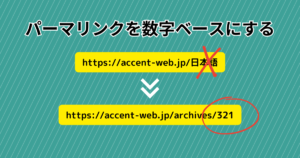






コメント